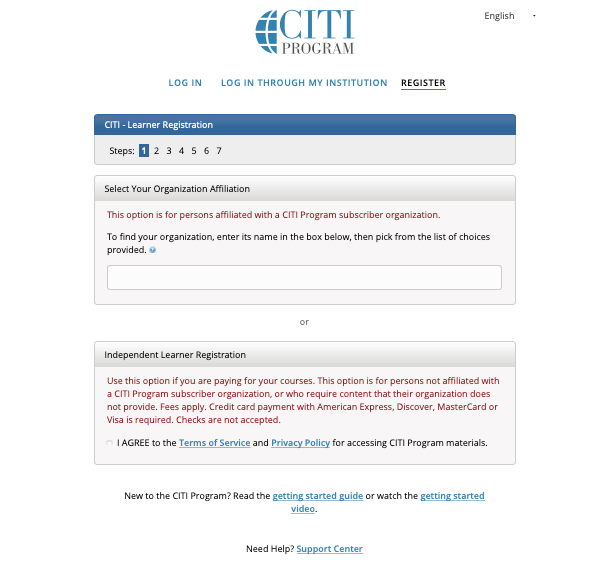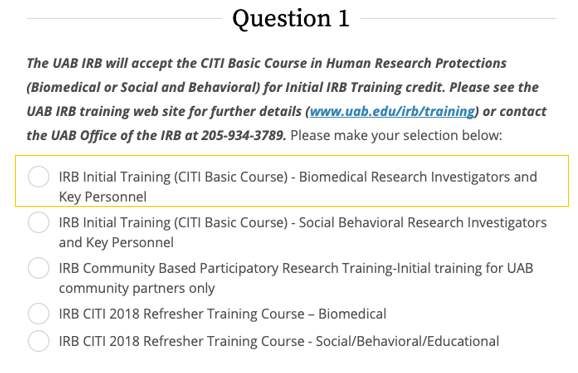- Access the online RCR modules through the Collaborative Institutional Training Initiative (CITI) website: https://about.citiprogram.org/en/homepage/
- From the home page (shown below), click “Register” to create an account. If you have already taken the CITI RCR course through UAB, you will NOT need to register- you can click on “Log In” on the CITI home page and select your institution (University of Alabama, Birmingham), then enter your BlazerID and password when the UAB Log In screen appears.
2. Next, you will complete the 7 steps on these pages. Follow the instructions, providing accurate information as requested. In step 1 (shown below), you will choose the University of Alabama, Birmingham and agree to the “Terms of Service”, then continue through Steps 2-7.
- Please remember that the course you will select is “IRB Initial Training Course (CITI Basic Course) – Biomedical Research Investigators & Key Personnel.”
3. Once your registration has been completed successfully, you should see the following window and click on “Add a Course” (see image below):
The “IRB Initial Training Course (CITI Basic Course) – Biomedical Research Investigators & Key Personnel” should be shown under Question 1 (see image below). Select the required course.
4. Under “Courses Ready to Begin” you should now see the following:
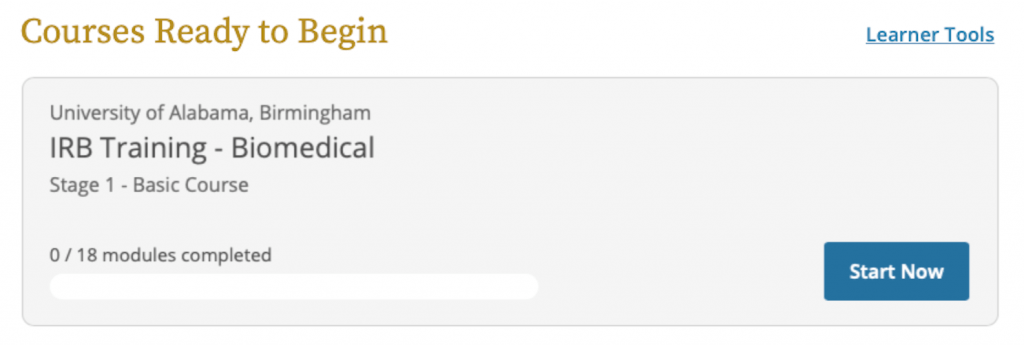
5. You can start and stop modules at any time. Once you have completed your initial registration, you can reenter the CITI site through the “Log In”.
- When successfully completed, please email a copy of your certificate of completion to prsmith@uab.edu