Changing the Header Image Size
Two header heights are available. The first image shows a page with the default header height, and the second image shows the same page with the shorter header.
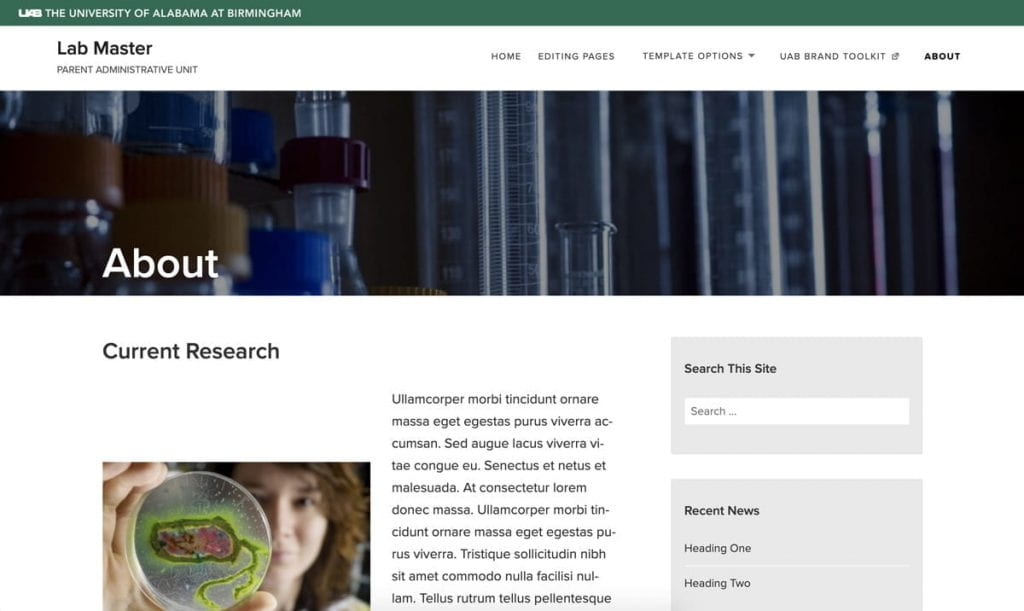
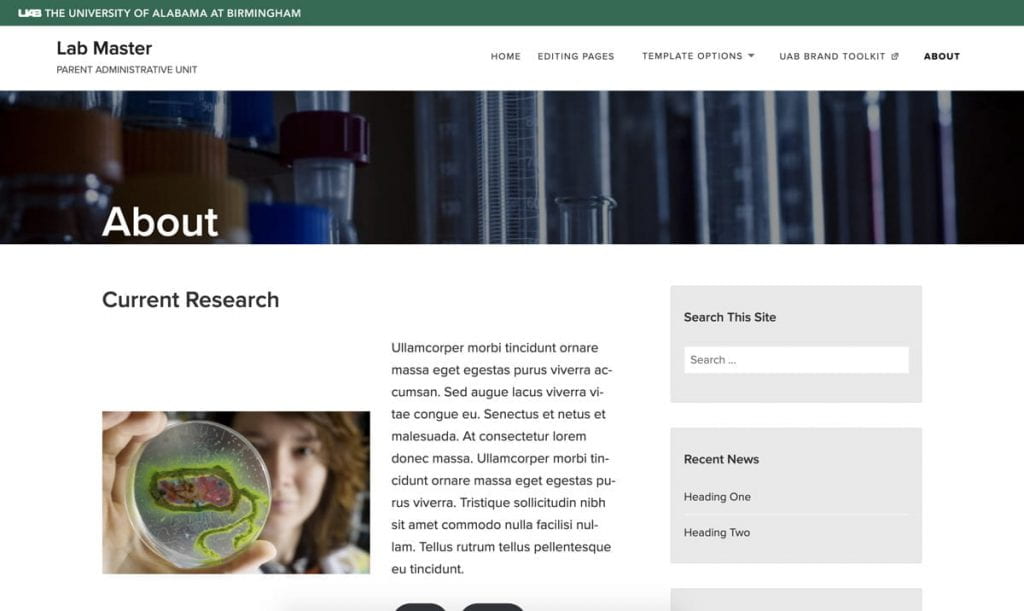
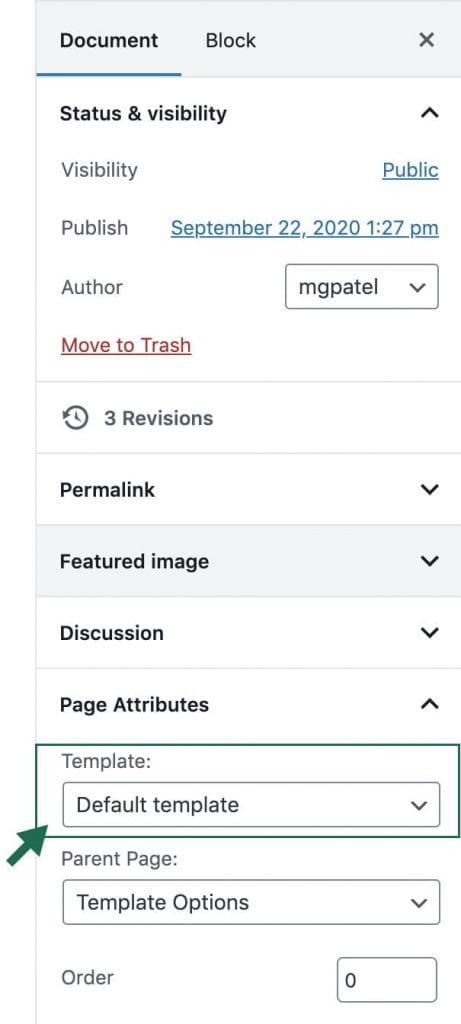
To use the shorter header, view the “Document” settings in the right sidebar of the editor. Under “Page Attributes”, choose “Interior Pages” in the “Template” dropdown menu.
