If there is an existing “News” page:
Most UAB sites will have a News page already set up and accessible through the navigation at the top of the homepage.
To add new posts to the existing “News” page, go to “Posts” in the WordPress dashboard. Click “Add New” at the top of the page or in the sidebar, and create your post.
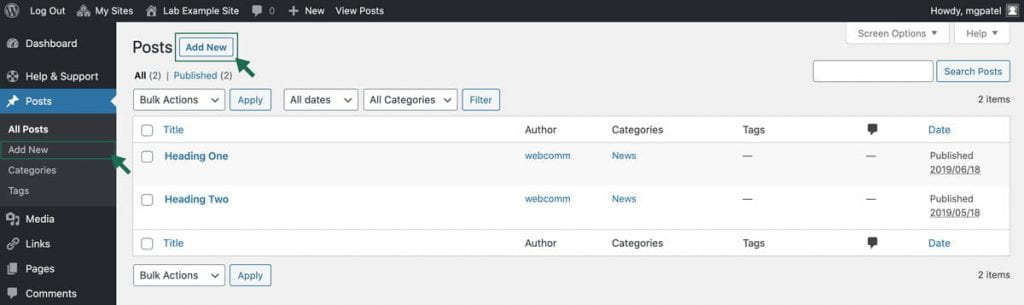
Published posts will automatically be added to the existing page.
Creating a new blog/news page:
To create a new blog/news page, go to the “Pages” section and add a new page.

Give the page a title, and leave it blank. Click the blue “Publish” button in the top right corner to create the page.
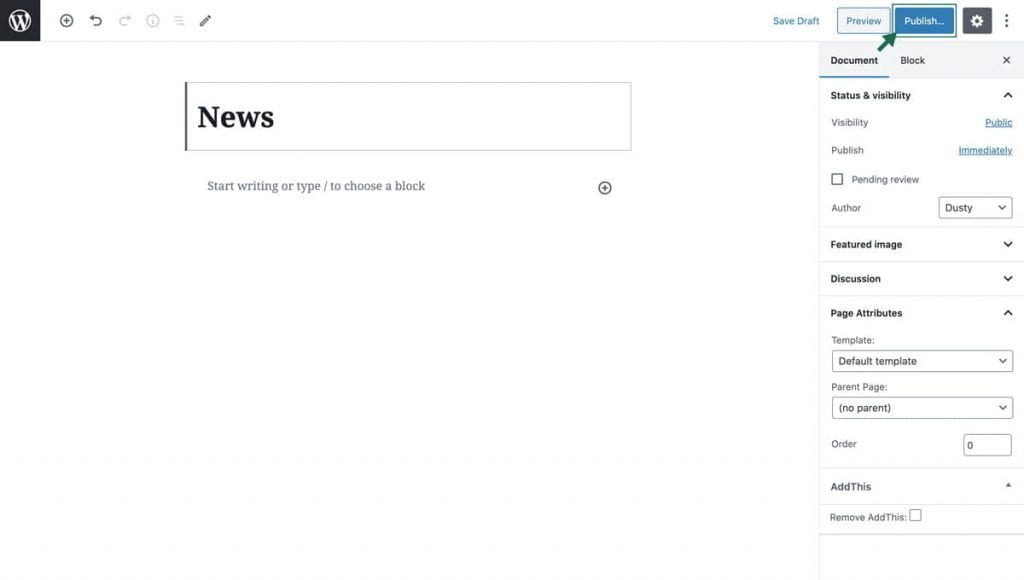
In the WordPress dashboard, navigate to “Settings” > “Reading”.
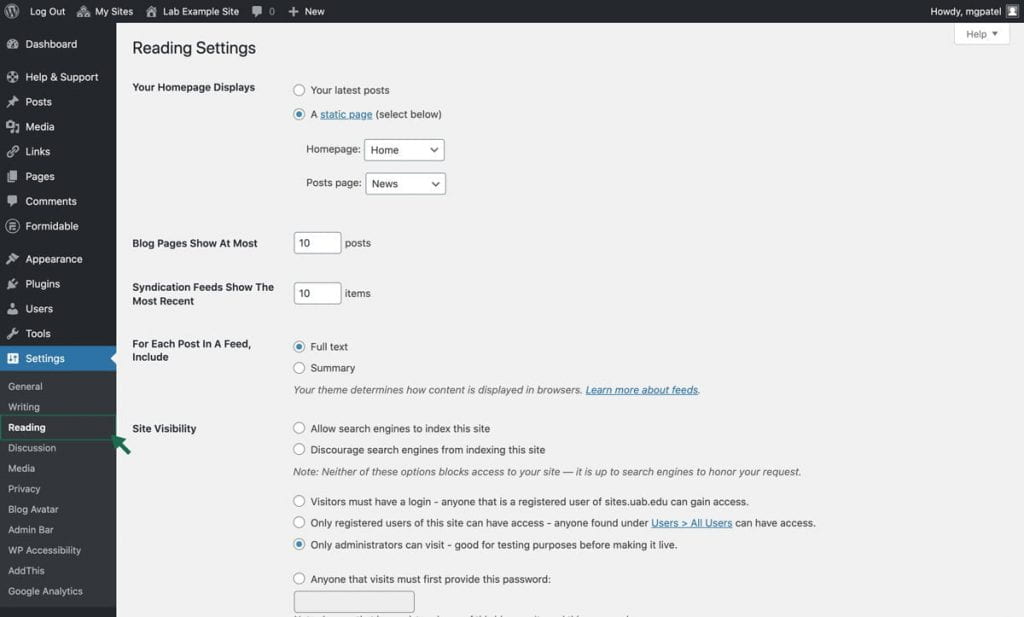
Towards the top of the “Reading” page, there will be a section called “Homepage Displays”. Choose the new page you created for your blog/feed under the dropdown for “Posts page”.
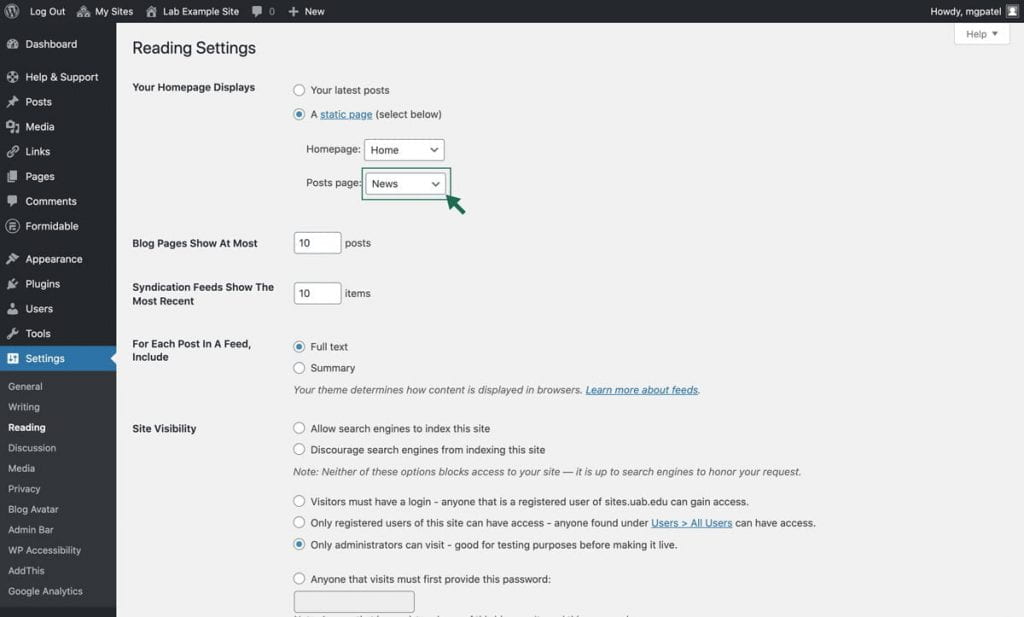
At the bottom of the “Reading” page, click the “Save Changes” button.
Now when you view all of your pages, this page will have “— Posts Page” next to its title.

Published posts will automatically be added to this page.
